In today’s fast-paced digital landscape, having the right tools to manage and streamline business processes is crucial. Atliz stands out as a comprehensive platform designed to enhance productivity, collaboration, and efficiency. Whether you are a small business owner or part of a large enterprise, understanding the top features of Atliz can help you make the most out of this powerful tool. In this blog post, we will delve into the top 10 features of Atliz that you should know to leverage its full potential.
1. User-Friendly Interface
One of the standout features of Atliz is its user-friendly interface. The platform is designed with the user in mind, offering an intuitive layout that makes navigation seamless. Whether you are a tech-savvy individual or someone who is new to digital tools, you will find it easy to get accustomed to Atliz. The clean design, well-organized menus, and easy-to-understand icons ensure that users can quickly find what they are looking for without getting overwhelmed.
2. Advanced Project Management
At the core of Atliz is its robust project management capabilities. The platform allows users to create, manage, and track projects with ease. You can set project goals, assign tasks to team members, and monitor progress in real-time. Atliz’s project management features include:
- Task Lists: Create detailed task lists and break down projects into manageable chunks.
- Gantt Charts: Visualize project timelines and dependencies with Gantt charts.
- Kanban Boards: Use Kanban boards for a flexible and visual approach to task management.
- Milestones: Set and track key project milestones to ensure timely delivery.
3. Collaboration Tools
Effective collaboration is key to any successful project, and Atliz excels in this area. The platform offers a range of collaboration tools that facilitate seamless communication and teamwork. Features include:
- Real-Time Messaging: Communicate with team members in real-time through integrated chat.
- File Sharing: Share documents, images, and other files directly within the platform.
- Commenting: Leave comments on tasks and projects to provide feedback or ask questions.
- Notifications: Stay informed about project updates, deadlines, and team activities with customizable notifications.
4. Time Tracking
Understanding how time is spent on various tasks and projects is crucial for improving productivity and efficiency. Atliz offers comprehensive time tracking features that allow users to log hours, monitor time spent on tasks, and generate detailed reports. This feature is particularly useful for:
- Billing: Accurately bill clients based on the hours worked.
- Productivity Analysis: Identify areas where time is being spent and optimize workflows.
- Project Budgeting: Ensure that projects stay within budget by tracking time and associated costs.
5. Customizable Dashboards
Every team and project is unique, and Atliz acknowledges this by offering customizable dashboards. Users can tailor their dashboards to display the most relevant information and metrics, providing a personalized view of their projects and tasks. Customizable dashboards allow you to:
- Track Key Metrics: Monitor key performance indicators (KPIs) relevant to your projects.
- Visualize Data: Use charts, graphs, and other visual elements to get a clear picture of project progress.
- Prioritize Tasks: Highlight high-priority tasks and deadlines to ensure they receive the necessary attention.
6. Resource Management
Effective resource management is essential for ensuring that projects are completed on time and within budget. Atliz offers powerful resource management tools that allow users to allocate resources, track availability, and manage workloads. Key features include:
- Resource Allocation: Assign resources to specific tasks and projects based on availability and skillset.
- Capacity Planning: Monitor resource capacity and identify potential bottlenecks before they impact project timelines.
- Workload Balancing: Ensure that workloads are evenly distributed among team members to prevent burnout and improve efficiency.
7. Integration Capabilities
In today’s interconnected digital ecosystem, the ability to integrate with other tools and platforms is crucial. Atliz offers robust integration capabilities that allow users to connect with a wide range of third-party applications, including:
- CRM Systems: Integrate with popular CRM systems to manage customer relationships and sales processes.
- Communication Tools: Connect with communication tools like Slack, Microsoft Teams, and Zoom for seamless collaboration.
- Accounting Software: Integrate with accounting software like QuickBooks and Xero for streamlined financial management.
- File Storage Services: Connect with cloud storage services like Google Drive, Dropbox, and OneDrive for easy file sharing and storage.
8. Reporting and Analytics
Data-driven decision-making is essential for business success, and Atliz provides powerful reporting and analytics features to support this. Users can generate detailed reports and gain insights into various aspects of their projects and tasks. Key features include:
- Custom Reports: Create custom reports tailored to your specific needs and preferences.
- Visual Analytics: Use charts, graphs, and other visual elements to analyze data and identify trends.
- Export Options: Export reports in various formats, such as PDF, Excel, and CSV, for easy sharing and further analysis.
9. Mobile Accessibility
In today’s mobile-first world, having access to your tools and data on the go is essential. Atliz offers a mobile app that allows users to access their projects, tasks, and other features from their smartphones and tablets. The mobile app ensures that you can:
- Stay Connected: Communicate with team members and stay updated on project progress, no matter where you are.
- Manage Tasks: Create, assign, and update tasks on the go.
- Track Time: Log hours and track time spent on tasks from your mobile device.
- Access Files: View and share files directly from your smartphone or tablet.
10. Security and Compliance
Ensuring the security and privacy of your data is a top priority for Atliz. The platform offers a range of security features to protect your information and ensure compliance with industry standards. Key security features include:
- Data Encryption: All data is encrypted both in transit and at rest to prevent unauthorized access.
- User Permissions: Control access to projects and tasks by setting user permissions and roles.
- Two-Factor Authentication: Enhance account security with two-factor authentication.
- Compliance: Atliz complies with industry standards and regulations, such as GDPR, to ensure the privacy and protection of your data.
Conclusion
Atliz is a comprehensive platform designed to enhance productivity, collaboration, and efficiency. Its user-friendly interface, advanced project management capabilities, and robust collaboration tools make it an ideal choice for businesses of all sizes. By leveraging the top features of Atliz, you can streamline your workflows, improve communication, and drive business success.
Whether you are just getting started with Atliz or looking to maximize its potential, understanding these key features will help you make the most out of this powerful tool. Embrace the power of Atliz and take your business to the next level.